4 minutes
My linux gestures
Around 2 years ago, I switched to macos as my primary operating system, to check what’s the hype. I found out the os is solid, but can’t find anything espcical which I can’t replicate in any linux os. Couple of months ago, I switched back to linux as my mac machine bites to dust. Nothing much bothers me this time, because in 2 years I tried to use cross-platform (& open sourced) apps as much possible. After switching back to linux, only one thing I missed, apple’s trackpad support. Although gnome & kde now have better trackpad supports by default, I missed the 3 & 4 finger magics of macos. & to be clear, I am a mid-level keyboard enthusiastic. I need trackpad for navigations & I don’t want a mouse to carry around with my laptop. So, I start to look around how to bring those touchpad features in linux.

My current setup
Right now I am using Fedora 36 as my daily distro. I am using default gnome as DE, with material shell extension. Initially I was set to wayland, but because of some issues (screen share not working, can’t find better alternative of xdotool, etc), I moved to xorg.
The gestures I miss
In my current setup, I want to use my laptop’s touchpad gestures to do the following…
-
4 fingers swipe up & down to navigate between workspaces.
-
4 fingers swipe left & right to navigate between windows of a workspace.
-
3 finger drag to drag windows & text select.
To achive this, I have to follow 2 different process, one for swipe gestures & another one for 3 finger drag gesture.
4 finger swipe gestures
To enable 4-finger-swipe gestures, I have followed this video by The Linux Experiment.
As described in the video, I’ve used libinput-gestures to manage the gestures & Gestures as the GUI.
Next I’ve setup keyboard hotkeys to my material-shell extensions to focus next & previous windows (cntl+alt+l & cntl+alt+h respectivly).
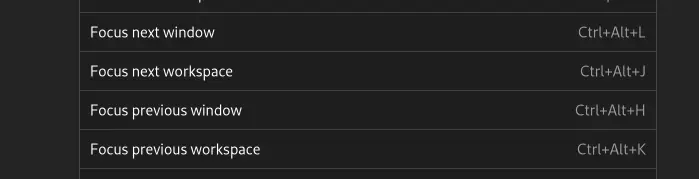
Then I’ve setup the following new gestures from the Gestures app.
-
4-finger swipe up. command:
_internal ws_up. (to move next workspace) -
4-finger swipe down. command:
_internal ws_down(to move previous workspace) -
4-finger swipe right. command:
xdotool key 0xffe3+0xffe9+0x0068(to focus previous window. It actually performcntl+alt+hclick event) -
4-finger swipe right. command:
xdotool key 0xffe3+0xffe9+0x006c(to focus next window. It actually performcntl+alt+lclick event)
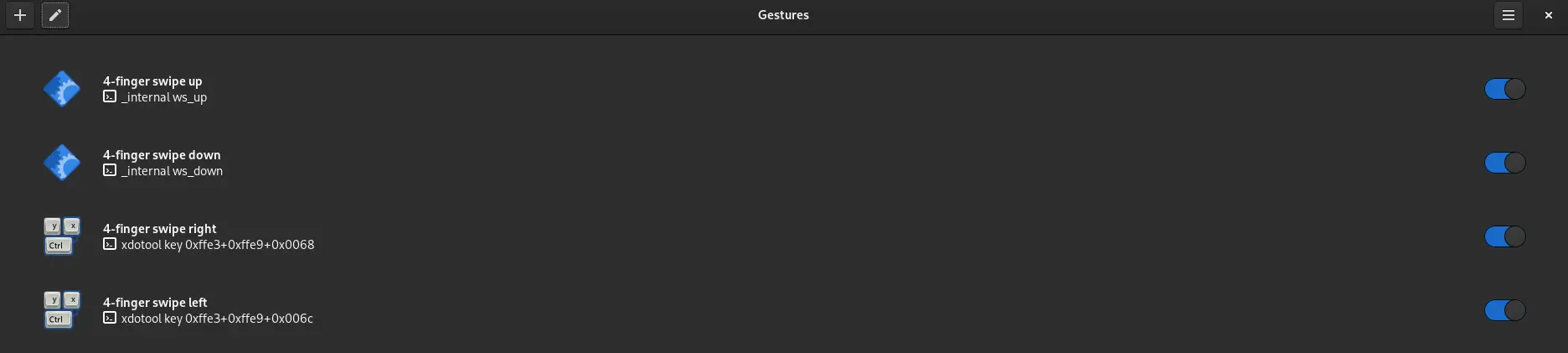
By this, the navigation gestures are setup.
(P.S: 4-finger swipe left-right will not work in wayland because xdotool doesn’t work in wayland)
3 finger drag
For 3 finger drag I’ve found blog post in medium & libinput fork by jafd which enables 3-finger-drag.
The repositoy github link is here.
But I faced 2 issues by following the medium post.
The fork is based on libinput v1.19, where on time of wrinting libinput in fedora-36 is in v1.21.
Another issue was libinput lives in my /usr/lib64 directory, so following the command directly will not work.
To resolve these issues, I forked libinput, applied jafd’s patch over the fork’s 1.21 build, & clone the git repository in my machine.
Then, I’ve followed official libinput build instructions, but didn’t install the build after the launch (installing the build directly would crash the gnome shell on start up, in that case you have to open tty & revert back to system-provided libinput following this).
For fedora-36, the commands what I’ve followed…
# install dependencies
$> sudo dnf builddep libinput
$> sudo dnf install git-core gcc gcc-c++ pkgconf-pkg-config meson check-devel libudev-devel libevdev-devel doxygen graphviz python3-sphinx python3-recommonmark python3-sphinx_rtd_theme python3-pytest-xdist libwacom-devel cairo-devel gtk4-devel glib2-devel mtdev-devel diffutils wayland-protocols-devel valgrind
# build libinput
$> git clone https://github.com/fahim44/libinput.git
$> cd libinput
$> meson --prefix=/usr -Ddocumentation=false builddir/
$> ninja -C builddir/
# create libiniput link
$> cd builddir/
$> sudo cp libinput.so.10.14.0 /usr/lib64/
$> sudo ln -sf /usr/lib64/libinput.so.10.14.0 /usr/lib64/libinput.so.10
After running these commands, logout & login back in, you should then able to use 3-finger-drag in linux same as macos.
Conclusion
This is a guild for people who miss the touchpad gestures of macos like me. I am planning to manage my libinput fork directory regularly.